Simplify Experiment: Part 3 - Email
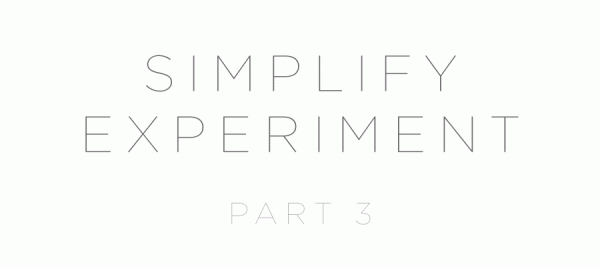
Oh email. You of the world changing, panic inducing little numbered badge. You of the mentally overwhelming and exhausting distraction. You of the I do actually need you to get work done and get paid. Your false sense of urgency is both nerve wracking and soothing at the same time. “I'm answering emails so I'm being productive, right!!!?!”
Sometimes.
But as it's been discussed so many times before, we often turn email into a psuedo-drug - waiting for that little badge to show something new so we can respond as quickly as possible. I noticed, too that scanning through my emails was just plain stressing me out. There were so many of them - and even if I caught a glimpse of one it would occupy a bit of space in my brain until I dealt with it.
Stop letting email be so time sensitive
I've always tried to keep things simple and use the default Mail.app that comes with OS X. Thankfully, I ran across this article a while ago on Appstorm and it's changed the way I deal with email in such a meaningful way. There's no point in me trying to re-write the loads of goodness that are already written so I highly recommend checking it out.
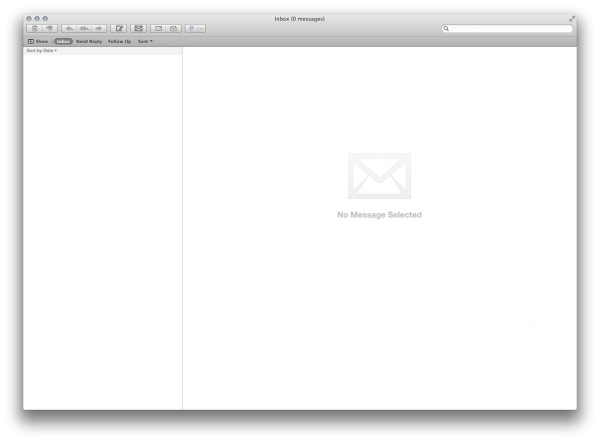
In a nutshell this is what I changed:
- My inbox now only shows unread messages - this change alone helps so much. Not seeing all the other emails I've already read takes so much stress out of checking mail. My brain is freer to focus on the emails that need my attention.
- A “Need Reply” inbox for quick decisions - another big takeaway is that you have to make fast, solid decisions about each email that comes in. Can I reply quickly? Do it. Do I need to get back to someone, but can't do it now? Throw it in the need reply box and come back later. The article talks about having another inbox for “Follow Up,” but I just use one to keep it simple. Otherwise they get read or deleted. This makes it easy to just file through a list of emails reallly quickly - and more importantly keep them from occupying space in your brain. Now when I look at my inbox I rarely ever see more than 10-15 messages at a time, and I know if there's someone I need to get back to later I don't have to worry about it until I'm ready (and it'll be easy to find).
- Customized the UI for fewer distractions - The article goes into great detail about this, but the gist is to hide the sidebar and use keyboard shortcuts to jump around in your smart mailboxes. Again, not seeing all the other “stuff” keeps me hyper focused and productive when dealing with email.
Finally, I'd encourage you to stop letting email be so time sensitive - especially with clients. I set expectations pretty early on that I don't reply to emails after 6 or on the weekends. And I try my best to answer emails in bulk at certain times of the day so I don't get into that “real-time” email situation that so many of us tend towards. If your clients don't expect split second responses that frees you up to do hard, focused work instead of surface level email marathons.
This is part 3 of our Simplify Experiment. Check out Part 1 and Part 2 if you enjoyed it!
Comments
1
Dennis Keefe - Nov 04, 2013
Jonathan Longnecker - Nov 05, 2013