Get Rid of Pesky Zip Files After Unzipping in OS X
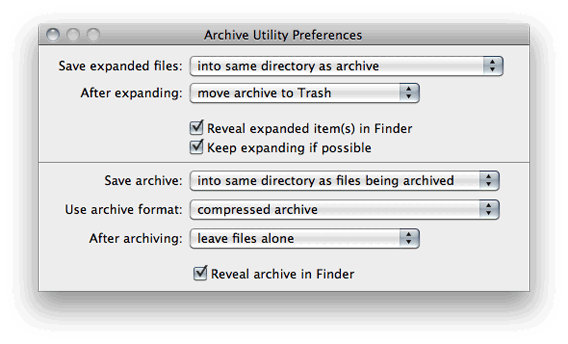
Quick Tip: Remove Zip Files in Mac OS X After Unzipping →
Mac OS X’s built-in Archive Utility is a handy tool that lets you easily expand ZIP files downloaded to your computer. However, the zip files by default stay behind, leaving your Downloads folder cluttered. Luckily, there’s a way to modify the preferences and have the downloaded zip files sent to your Trash.
This has always bugged me, and I’m glad to finally have those zip files magically disappear after unzipping. Sometimes it’s the little things, you know? Thanks, Tony!
Comments
1
Amy - Aug 30, 2011
Jonathan Longnecker - Aug 30, 2011